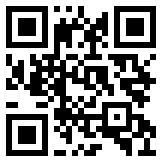在 IgxGrid 单元格中显示复选框
基于 Angular 9.1.6 版本的 Ignite UI 的信息。
如果您想在 IgxGrid 布尔值单元格中显示/使用复选框,请使用单元格模板放置复选框并使用当选中状态更改为绑定值时触发的事件请更新。
例如,如果您对复选框使用 input(type=”checkbox”) 并使用 Angular 的 ngModelChange 事件:
<!-- app.component.html -->
< igx-grid #grid1 [ data] = "data" height = "400px" width = "100%" [ autoGenerate] = "false" >
< igx-column field = "Finished" header = "Finished?" >
< ng-template igxCell let-cell = "cell" >
< input type = "checkbox" [ ngModel] = "cell.value" ( ngModelChange) = "cell.update($event)" />
</ng-模板> _ _
</igx-专栏> _ _
</igx-网格> _ _
第 5 行中使用的单元格是与此单元格关联的 IgxCellComponent 对象。


 售前咨询专员
售前咨询专员