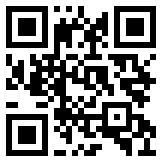在 UltraGrid 未绑定列中显示复选框
如果您想在未绑定的列中使用复选框,请执行以下操作:
· 将 ColumnStyle.CheckBox 设置为列的 Style 属性。
· 将 bool 类型设置为列的 DataType 属性。
· 如果要在表头添加复选框并实现所有选择/清除,设置列表头的CheckBoxVisibility。
private void ultraGrid1_InitializeLayout (对象发送者,Infragistics.Win.UltraWinGrid.InitializeLayoutEventArgs e )_ _
{
// 添加一个未绑定的列。
UltraGridColumn UnboundCheckCol = e.Layout.Bands [ 0 ] .Columns.Add ( " UnboundCheck " , " UnboundCheck " ) ;
// 将 ColumnStyle.CheckBox 设置为列的 Style 属性。
UnboundCheckCol.Style = Infragistics.Win.UltraWinGrid.ColumnStyle.CheckBox ; _ _ _ _ _ _ _
// 将 bool 类型设置为列的 DataType 属性。
UnboundCheckCol.DataType = typeof ( bool ) ; _
// 如果要在表头添加复选框并实现所有选择/清除,设置列表头的CheckBoxVisibility。
UnboundCheckCol.Header.CheckBoxVisibility = HeaderCheckBoxVisibility.Always ; _ _ _
}

如果要检索按钮单击等事件选中的行,则可以检查复选框列 Value 是 true 还是 false。
private void button1_Click (对象发送者,EventArgs e )
{
UltraGrid 网格 = ultraGrid1;
System.Diagnostics.Debug.WriteLine ( " " ) ; _ _ _ _
foreach (网格中的var行。行)
{
System. Diagnostics . Debug . WriteLine ( " ( Row {0}) checked?: {1}" , row.Index , row.Cells [ "UnboundCheck" ] . Value ) ;
}
}
 售前咨询专员
售前咨询专员